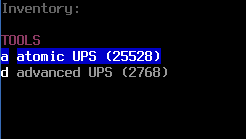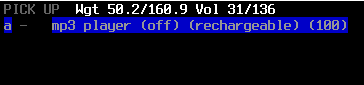Power
Guide based on the 0.D (Danny) version of Cataclysm DDA, Some of the information present here might not apply to future or past versions.
Expansive power system is one of the great features of CDDA. While parts of it are gamey, reloading feeling like "pouring" batteries, other parts like vehicle power feel modern and very engaging. To paraphrase a quote, "Electricity is the fire of the modern era." Playing with fire is fun and just dangerous enough if you're careful with your accelerators. Playing with electricity is dumb, but that's what makes it so much fun in CDDA. There isn't any way to electrocute yourself... yet.

Power comes in and is used in a few different variations in CDDA. The goal of this guide is to explain those sources and understand how to harness the work that is created by these forces and tweak it little as well. You may understand how to scavenge and reload batteries, but what about the rechargeable battery mod? Have you considered creating a solar welding rig, but don't know where to start? We'll answer these questions and more as we explore MORE POWER.
Detailed content: Spoilers
Some of these concepts can be discovered and explored on your own, but for me, the frustration of time spent scavenging for a result that was mechanically different than I expected, or did not pay out, was worth using the developer tools and reviewing the code to understand how the game worked. Part of my enjoyment of the game is discovery and I enjoy digging in to the code and sharing what I've found in this guide as well. If you prefer to find these things out on your own then be forewarned, while I avoid canonical or traditional spoilers, there is some game data that you may enjoy finding (or correcting) here yourself if discovery is one of your main sources of engagement for this game. Generally I try to stick to game systems and what you can do with them.

Types of power
There are many different items, classes, categories, and general stuff in CDDA. The categories presented here aren't official or reflected in the game's crafting categories, but provide a good framework to talk about electrical errata in the game.
Personal
These sources of power are carried and used on your character. Batteries can usually be crafted and often are readily available in basic town scavenging runs that avoid some of the trickier buildings, like labs, which seem to spawn more difficult baddies and are more difficult to get to. There are still some personal power items to find in more difficult places as you'll see. You'll find that the rarity levels impact other types similarly, but personal items do not require any mechanical skills to scavenge besides some inventory volume or a pair of free hands and are generally much smaller volume and lower weight. Think of these items like batteries for a real flashlight and you'll have a good approximation, but as you'll see there are some differences.

In 0.E (Ellison), Batteries have been reworked into a realistic charged based system, each battery can hold up to a certain amount of charges for example up to 100, some batteries can be recharged, but not all of them. The ones who cannot be recharged are clearly marked as non-recharagable. This all works like how you would expect real life batteries to work. (Batteries losing charge and max charge over time is not implemented however).
In 0.D (Danny), personal batteries work like stackable items such as for example ammo. You can take 100 "batteries" out of a flashlight and put 1 each back into 100 flashlights in-game, for example. You can think of this as 100 tiny batteries, but for game, sanity of coding, crafting, and inventory purposes this abstracted idea of a battery charge is what we had. After some experience using these items you won’t think about your handful of 100 tiny batteries, but how they'll save your life by having enough charge on hand to taze a brute.
- The ubiquitous battery can be used to charge almost any electronic device, as the description states
- Charge batteries-required items by examining them in your inventory and choosing reload with batteries available in your inventory
- Unload batteries from flashlights or other batteries-required items by examining them in your inventory and choosing Unload
- Charge vehicle batteries by examining an adjacent vehicle, navigating to the battery in the vehicle menu, and choosing to refill; this uses all the batteries in your inventory until the vehicle battery is full
- The Universal Power Source is what is says on the tin, but rather than being a power source itself it uses batteries to power other items
- With a UPS in your inventory, with batteries loaded into it, you can activate power armor to gain its full benefits without an interface CBM or internal bionic power
- The heavy rail rifle (among a few other weapons) requires a UPS with batteries in your inventory to fire
- There is a battery mod (we'll cover more about mods in the mod section) that allows you to run all your devices from the UPS
- A nuclear-powered battery, and it is as fun to play with as you think it is
- Is handled, functionally, like batteries with a charge from a plutonium cell being reload into or Unloaded from items that can operate on plutonium
- Can be scavenged when Disassembling from somewhat common items like the nuclear nightlight or from less common sources like a broken tank drone
- Charge a vehicle minireactor by examining an adjacent vehicle, navigating to the reactor in the vehicle menu, and choosing to refill; this uses all the plutonium cells in your inventory until the plutonium is full
- There is a battery mod (we'll cover more about mods in the mod section) that allows you to run all your devices from plutonium
- A UPS redesigned to provide better efficiency and consume plutonium cells rather than batteries
- Same functionality as the UPS, but with a different power source
- It is 25% more efficient at using plutonium than a normal UPS modified to accept plutonium cells with a reactor core expansion device
Mods
Mods are a subset of personal power items. They're used to augment your electronic devices in different ways. Imagine loading a case of 2 more double-As into your console controller to cut down on time spent getting up from the couch to re-load batteries, or other bodily functions, to focus on your 24 hour gaming marathon.
These mods are used by activating them with a device that can accept the modification in your inventory.
- Doubles the amount of battery an item can hold
- Basic electronics crafting recipe to find and use as you work towards electronics skill
- Modifies your device to have a rechargeable UPS battery rather than the charges we've discussed so far
- Requires a powered vehicle with a UPS-compatible recharging station to recharge
Bionic
Bionic power is an internal power system that has a readout on your character. Power is generated in a few different ways from consuming batteries to consuming two by fours (abstract that one how you want). You never hold a bionic power battery in your hand, but carry it by installing Power Storage and Power Storage Mk II CBMs. CMB stands for Compact Bionics Module and Power Storage CBMs the basics of the bionics world. To install these things you'll need some first aid, electronics, and some smarts. As this guide deals with power systems I won't be covering the different bionics points, but the basics are to access the bionics screen with p and tab between activate-able bionics and passive ones while following the help on the bionics screen. To install a bionic activate one in your inventory and you'll be presented with a failure chance; it's up to you to decide if you want to carry eighty gigs of data in your head.

See Bionics for more basic information on bionics themselves. A search on the Item Browser for CBM will give you the best up-to-date results.
Storage
These CBMs are how you increase your ability to store bionic power.

- The most common of the two power storage CBMs, any successful cyborg will have several of each types installed to store power
- Usually easier to install than most CBMs as this is a basic of the system
- Grants 100 bionic power for each you install
- Power storage bionics don't show on your bionics menu, only their collected total storage potential
- Rarer and somewhat more difficult to install
- Grants 250 bionic power for each you install
Charge
The CBMs that allow you to charge your bionic power are varied, but for the most part power goes into the bionic system and doesn't allow you to unload charges like items do. Maintaining a pool of bionic power may be some of your first passive power collection experiences with a solar CBM for example, but you will still have some times when you simply have to scavenge and consume to power your bionics. This isn't a comprehensive list but these are the basics for getting power into your bionics system.
- Allows you to power your bionics by consuming (E) batteries
- Straightforward and toggle-able so that you do not eat batteries on accident when you do not want to
- Gives 1 bionic power for each 1 battery charge you consume
- Provide power by allowing you to consume (E) items
- Includes cotton, wool, paper, and wood
- A good power-as-you-scavenge source of power
- Rags are a very easy to swallow and abundant resource for this
- Provides passive power as you move
- Does not increase your move penalty so it is free energy, but its rate of charge won't keep active bionics running indefinitely
- Like personal batteries there is also a higher tier use in bionics for plutonium with the internal microreactor
- This allows you to consume (E) plutonium cells and a few other things you can craft
- The reactor doesn't directly convert plutonium to bionic power, but powers the reactor which charges your bionic reserves so it is possible to consume more plutonium than power you can store before the reactor uses it all up
- When you install the microreactor it automatically comes with a Plutonium Purger function that allows you to... eject this unspent plutonium, you can abstract this one how you want as well
- This doesn't eject any plutonium back into your inventory, but it seems funny you're able to do this if you get nothing back...
- There are other radiation-related CBMs and items you may want to find before going nuclear
Use
Besides the extensive list of bionics that have their own useful purposes for surviving in the apocalypse there are a few notable CBMs that do things with power outside of running your bionics.
- This CBM allows you to power a suit of power armor from your bionic power rather than from a UPS
- One of the benefits of this is that bionic power has better efficiency at powering armor
- In 5 minutes a UPS depletes 200 battery when powering Mk. I (basic) power armor; bionic power is only depleted by 50
- Eating batteries is a 1:1 for bionic charge for the number of charges eaten; this is a 75% better ratio!
- There is a Mk. II version for the lighter Mk. II power armor as well
- This provides an interface for any UPS connection to run off of your bionic power
- It provides the same efficiency for power armor (and most likely everything) that the power armor interface provides as well
Vehicle
Vehicle power is where the game really comes into its own in providing a great engaging experience. Up until this point there is no infrastructure in the CDDA world besides a few lonely nuclear-powered monitors or lone military installations. With vehicles you have the opportunity to gain access to abundant renewable resources as well as create your own infrastructure for using vehicle-mounted tools that replace your personal items, like the welding rig. Thanks to the ongoing development of the project you even have access to RV-style mini fridges to cool your apocalyptic drinks or preserve your apocalyptic perishables. For me, this is really where power in CDDA really shines thanks to all the systems that have been programmed into vehicles.
Like bionics, there is a depth of vehicle information that I'm not delving here, but you can read more on the Vehicles guide and the links there. You'll need to know the basics for installing, removing parts, and using the vehicle controls to get started. See (DRbiG's) Powered Vehicle Design Primer for a more advanced vehicle guide.

Storage
There are six different types of power storage for vehicles and they come in installable battery sizes. At this point you can move past the abstracted charges you're used to from personal items and start to see vehicle power as closer to its real-life counterpart. The two main flavors of battery are those found in combustion-type vehicles named after their type and those found in electrical vehicles called storage batteries. Once you see their statistics the only difference between the two is using this information to best guess where to scavenge what you want.
In a vehicle tile batteries are installed in the "internal" section of the vehicle. If this is taken up by other items you may have to find another spot, but there is usually a lot of room to store a battery in a vehicle tile. Vehicle tiles, on a steel frame, can accept 1 type of storage battery and 1 each of the motorbike, car, and truck batteries with other items as well. Use this table to help find what you need.
The information in these tables can quickly depreciate.
| name | capacity | weight (lbs.) | capacity per lbs. | folded size | install | remove |
|---|---|---|---|---|---|---|
| small storage battery | 5,000 | 0.5 | 10,000 | 2 | mechanics 1 | mechanics 1 |
| medium storage battery | 10,000 | 5.1 | 1,960 | 4 | mechanics 1 | mechanics 1 |
| motorbike battery | 12,000 | 29.2 | 410 | 3 | mechanics 2 | mechanics 1 |
| car battery | 30,000 | 38.9 | 771 | 4 | mechanics 2 | mechanics 1 |
| truck battery | 50,000 | 44.1 | 1,133 | N/A | mechanics 2, wrench | mechanics 1, wrench |
| storage battery | 100,000 | 50 | 2,000 | N/A | mechanics 2, wrench, powered welder (and welding goggles) or duct tape* | mechanics 2, wrench, hacksaw, powered welder or cutting torch (and welding goggles) or circular saw* |
- storage battery
- If the vehicle has a swappable storage battery case installed then these large storage batteries can be installed and removed without any tools and only mechanics 1
- The storage battery case takes mechanics 2, wrench, powered welder (and welding goggles) or duct tape to install
Charge
Generating power for your vehicle is done through a few different sources. Solar panels are the most obvious choice for passive power, but you may find yourself running out of juice if you intend to truck your semi-sized base across the New England wasteland with just solar power. Here are some of the ways to generate power and some finer points about how well they generate it.
Alternators
Alternators allow combustion engines (gasoline and diesel), foot pedals, and hand rims to generate power. As a bonus, the hand rims also provide joint torsion ratchet power to your bionics if you have that CBM installed. You may attach 1 of each type of alternator to the engine's tile and they do increase your power generation while robbing some of the movement power. For a mobile vehicle this is a consideration, along with the weight, but if this is your person-power hand rim workout bike in your basement you should load all 3 alternators on. It will work as a stationary bike with no wheels.

Doesn't appear that different combustion engines charge any differently. A rapped up V12 charged slower than a 1-cylinder because the engine has a higher battery drain than the 1-cylinder. Seems charge rate is only determined by the type of alternator that is used. This is the same for both diesel and gasoline. In fact, while diesel has its renewable benefits, gasoline is more abundant for scavenging. Between the a 1-cylindar small and a V-6 diesel the charge per fuel unit was only off by about 0.02; most likely a testing difference on my part. Technically this means diesel is more efficient, but loses that in regards to just being a generator because of its -200 battery drain.
If you're using a stationary generator also install a seat to step into the vehicle to see it's cruise control velocity setting. I wasn't able to pin this down in the code, but it would make sense that a full-throttle engine would use gas faster than one set at 9.
| name | battery | power | weight (lbs.) | folded volume | install | remove |
|---|---|---|---|---|---|---|
| motorbike alternator | +746 | -4 | 13.2 | 5 | mechanics 2, wrench, powered welder (and welding goggles) or duct tape | mechanics 2, wrench, hacksaw, powered welder or cutting torch (and welding goggles) or circular saw |
| car alternator | +1492 | -7 | 19.8 | N/A | mechanics 2, wrench, powered welder (and welding goggles) or duct tape | mechanics 2, wrench, hacksaw, powered welder or cutting torch (and welding goggles) or circular saw |
| truck alternator | +2238 | -10 | 26.5 | N/A | mechanics 2, wrench, powered welder (and welding goggles) or duct tape | mechanics 2, wrench, hacksaw, powered welder or cutting torch (and welding goggles) or circular saw |
| 7.5kW generator | +7500 | -32 | 105.8 | N/A | mechanics 3, wrench, powered welder (and welding goggles) or duct tape | mechanics 2, wrench, hacksaw, powered welder or cutting torch (and welding goggles) or circular saw |

Solar
Solar panels generate power by being outside during the day when the weather is clear enough for sunlight. They're much more straightforward than alternators wherein you simply install them into a vehicle that can store power and it will charge at the item's charge rate.
For more easy searching on the vehicle window look under the Other tab to see solar panels.
| name | durability | weight (lbs.) | battery | install | remove |
|---|---|---|---|---|---|
| solar panel | 20 | 30.9 | +111 | mechanics 4, wrench, powered welder (and welding goggles) or duct tape | mechanics 2, wrench, hacksaw, powered welder or cutting torch (and welding goggles) or circular saw |
| reinforced solar panel | 300 | 53.2 | +105 | mechanics 4, wrench, powered welder (and welding goggles) or duct tape | mechanics 2, wrench, hacksaw, powered welder or cutting torch (and welding goggles) or circular saw |
| upgraded solar panel | 20 | 40.8 | +222 | mechanics 6, wrench, powered welder (and welding goggles) or duct tape | mechanics 2, wrench, hacksaw, powered welder or cutting torch (and welding goggles) or circular saw |
| upgraded reinforced solar panel | 300 | 64.1 | +210 | mechanics 6, wrench, powered welder (and welding goggles) or duct tape | mechanics 2, wrench, hacksaw, powered welder or cutting torch (and welding goggles) or circular saw |
| quantum solar panel | 30 | 30.9 | +555 | mechanics 8, wrench, powered welder (and welding goggles) or duct tape | mechanics 2, wrench, hacksaw, powered welder or cutting torch (and welding goggles) or circular saw |

Futuristic
Like bionic and personal power before it, vehicle power has its own toys. These are rare and hard to find, but can provide power for a gigantic moving fortress or, tucked into a subfloor basement, enough to keep dozens of fridges of brew cool and fresh.
- The minireactor installs into a vehicle and runs off of plutonium cells
- You have to have batteries installed in the vehicle
- Like its bionic counterpart, loading plutonium cells doesn't directly charge to power, but runs the reactor which creates power
- This is very efficient, creating lots of power from 1 or 2 plutonium cells
- It is also very rare, think of a place that is very hard to get into for a small chance at finding one
- Smash up something big and plutonium related if you really want one for your vehicle
- Careful to remove or use any plutonium before your remove the part, otherwise the game doesn't recognize it as an installable part
- The charge causing the issue with the item not being recognized as installable is not unique to this part, but notable to avoid any tears; fixable if you have another minireactor and can fill it to remove the plutonium from the removed part if you hold it in your inventory (same for tanks that break off with fuel in them)
- plasma engine
- Runs off of hydrogen and is a source of locomotion as well
- Does not accept alternators, but does generate power at a good rate
- Does not release smoke, so it is a great option for a basement generator
- Part of a highly-recommended Vehicle Additions mod, look for this mod when you're first creating a world to include this extra engine and fuel source (among other things)

Use
What good is all this power if you're not using it? I've highlighted several of my favorites so far from the fully-functional vehicle-based stationary farm kitchen to the stand-alone mobile rechargeable welding station. DRbiG's vehicle guide covers a more complete list of the vehicle mounted tools, but the key to remember is that most functions you can get from items you can also get on a vehicle-mounted rig. This applies, for example, to a vehicle with a dirty water and a clean water tank that also has the FOODCO Kitchen Buddy installed where you have the option to use the vehicle's power to filter all of the dirty water into clean water by examining the buddy. With a faucet or a kitchen unit you can examine the vehicle tile that has the part and then drink or load your containers directly with that clean water.

You don't always have to play house, though...

Power cables
Jumper cables are an essential part of any real-life vehicle's trunk for those unfortunate times when you leave your headlights on or, in some of the colder parts of the country, the sub-zero temperatures completely zap the life out of your poor battery. The latter is a real-life feature, not an in-game one, but there are jumper cables in CDDA and their functionality is somewhat similar with a few extra apocalyptic uses.
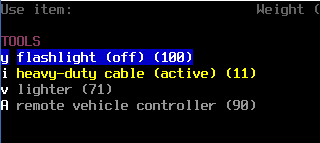
These cables will provide power immediately, but won't visibly transfer power into a dead battery until the providing vehicle is at 100%. Once the vehicle providing power is at 100% you will see that the cables will start to charge the dead battery system you've attached to. They're a great resource for powering static bases with a bank of solar panels outside connected via cable to a protected inside vehicle that can use vehicle batteries and run vehicle rigs like the welder or RV kitchen.
The cable's length is shown in the number of charges it has and your navigation to the shortest route doesn't play a part in how long you can go with the cable. It appears that the distance is calculated between the two attach points. Imagine a dog running around a tree, without the cord wrapping up, and that's a close approximation. Cables are capable of connecting across z-levels.
Attach and remove cables
- Attach
- activating and choosing an adjacent first vehicle you want to attach to
- Walking adjacent to another vehicle within the length of your cable
- activating the cable again and choosing 1 Attach loose end of the cable
- Choosing the direction of the adjacent second vehicle you want to attach to
- Remove
- examine an adjacent vehicle that has a cable attached
- Find the vehicle tile that the cable was attached to by navigating in the vehicle menu
- Choose remove and move the cursor over the cable, hit enter
- grab the cable from the ground
- activate the cable in your inventory (it should already be showing as yellow activated)
- Choose 2 Detach and re-spool the cable
Types of cables
There are two types of these cables in-game and one debug version to test with.
- jumper cable
- 3-unit long cable
- Found in hardware and electronic stores, mechanic shops, homes, the road, car trunks, and some miscellaneous places
- heavy-duty cable
- 20-unit long cable that's described as having noticeable power loss over long distance
- Found in hardware and electronic stores, mechanic shops
- Shiny Cable
- Only accessible through the debug menu, this cable can go 50 tiles long and its description states it does not lose power
Not all sources charge batteries
The cables will always power the dead vehicle they're attached to if you have battery or an active source of power on your running vehicle. You can test this by making sure there is a vehicle controller in the vehicle you're trying to power and then examining the tile with the vehicle controller and attempting to active the dome light. The dome light option will not be available if there is 0% battery and no cable-transferred power. You can see the dome light option, even if the battery is at 0%, when power is being supplied.

This is an important distinction because while some rigs will still operate, like the fridge, there are others like the kitchen unit or the FOODCO Kitchen Buddy that won't allow you to use their examine functions like heating something on the hotplate or filtering dirty water unless they have stored battery power. As another example, the powered turret above would not fire if the batteries were not charged.

For final review, this is a list of how this phenomenon works:
- Provide power and charge batteries
- solar panels
- combustion engines (but they have acted oddly in the past for me; requiring both vehicles to have engines and alternators)
- muscle engines
- plasma engine
- Provide power
- minireactor will not charge other vehicles, but it will power them with the cable
| |||||||||||||||||||||||